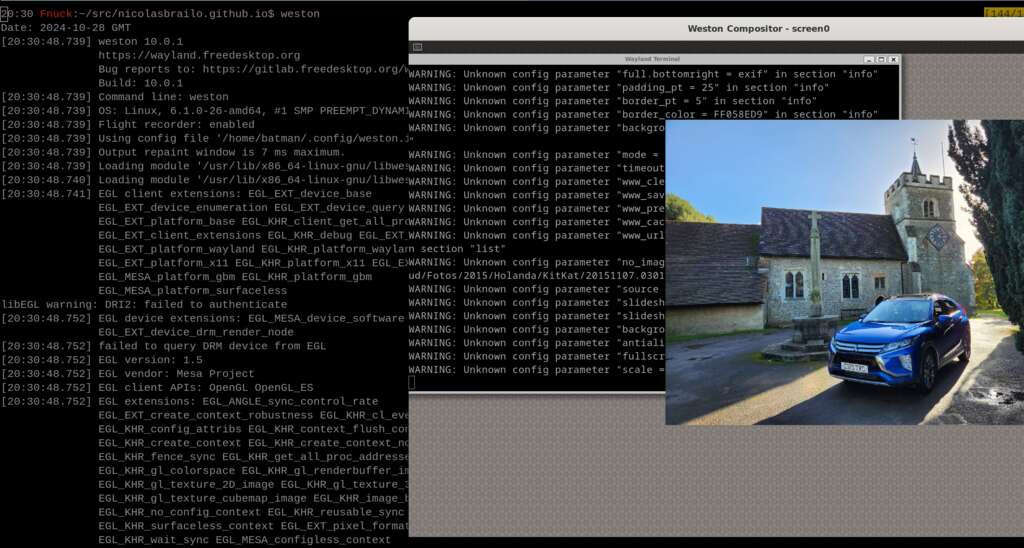Posts for 2024 October
Homeboard: Wayland on X
Post by Nico Brailovsky @ 2024-10-28 | Permalink | Leave a comment
Besides cross-compiling to RaspberryPi, at times it's also useful to just run things locally. While faster than building on the target, the cycle of xcompile and deploy is still cumbersome for short sessions (i.e. when the target is usually offline, unpowered, and possibly lost somewhere in my house). For these situations, I found out I can run Wayland based apps on top of my X-based desktop, using Weston.
Weston is an implementation of Wayland. If you don't have it already, you can apt-get install weston. If you do this in an X based desktop, you can still run weston in a terminal, inside X.
Between Wayland on X and cross-compiling to RaspberryPi, I can test my fork (hack) of Swayimg for RaspberryPi Zero.
Crosscompiling to RaspberryPi Zero
Post by Nico Brailovsky @ 2024-10-12 | Permalink | Leave a comment
Homeboard continues progressing, albeit at a snail pace. Using a RaspberryPi Zero as the base board means not only the project runs at a leisurely pace, but so do any attempts at compiling software in the target itself. Because I got tired of measuring my build times in minutes, I decided it's time to set up a cross-compiler from my PC to my homeboard. This means I can now build things in my reasonably fast PC, and deploy the resulting binary to the RaspberryPi Zero.
Setting up a cross compiler from scratch can be challenging, as it requires replicating a large chunk of your target. Luckily, the Raspberry Pi is a popular platform and plenty of articles explaining how to set up a x-compiler are available. Unluckily, I found most of them didn't work for me, with my host being Debian Bookworm. In the end I managed to find a combination of arcane spells to make x-compiling work.
First, get a Raspberry Pi Zero image, and mount it locally. This will be the sys-root of the target when x-compiling:
wget https://downloads.raspberrypi.com/raspios_armhf/images/raspios_armhf-2024-07-04/2024-07-04-raspios-bookworm-armhf.img.xz
xz -d 2024-07-04-raspios-bookworm-armhf.img.xz
# Find out the mount-start offset (multiply by 512)
fdisk -lu "$IMG_FNAME" | grep Linux | awk '{print $2}'
mkdir -p mnt
mount -o loop,offset=541065216 2024-07-04-raspios-bookworm-armhf.img.xz ./mnt
And to build things:
clang -target arm-linux-gnueabihf -mcpu=arm1176jzf-s --sysroot ./mnt/ test.c
That's all; this should create a binary in armv6 format, ready to be deployed to your target. A few things I discovered:
- I couldn't make this work with gcc. I don't know why.
- If your
--sysrootisn't correct, things won't work. You won't get an error, but a binary will still be built; it will just be a binary with the wrong format, and you'll only know because it will segfault on start. Good luck trying to figure out if the segfault is yours, or from a problem in the build process.
I wrapped this in a convenient bash script so you can build a makefile that will x-compile easily, have a look here: https://github.com/nicolasbrailo/rpiz-xcompile